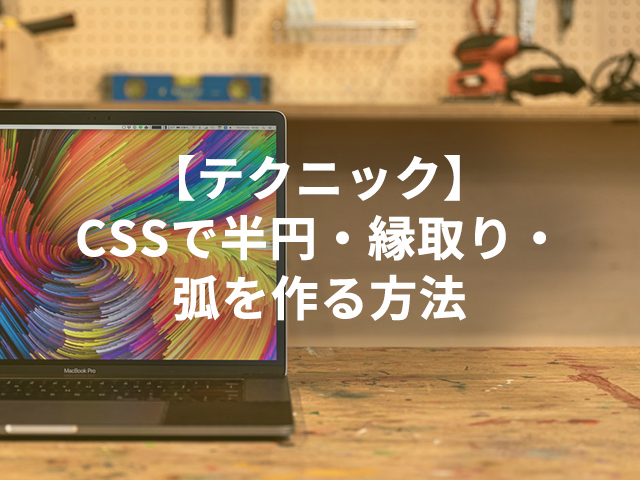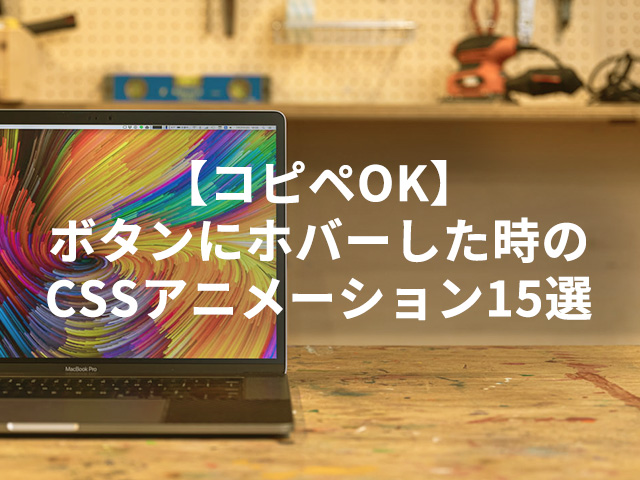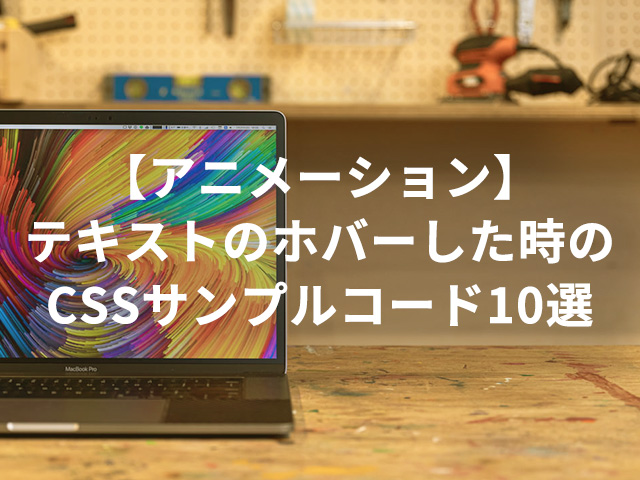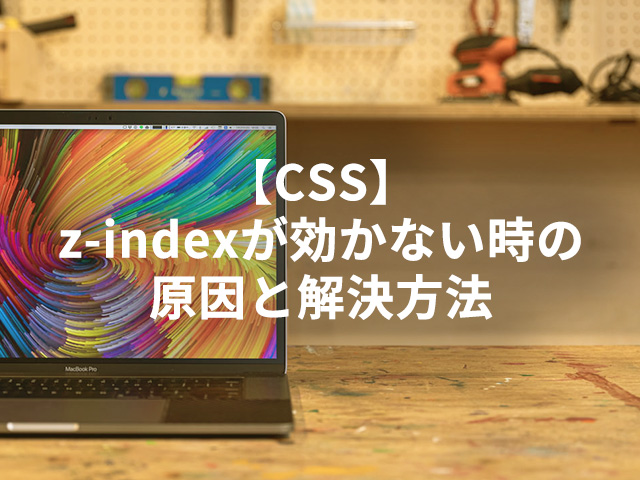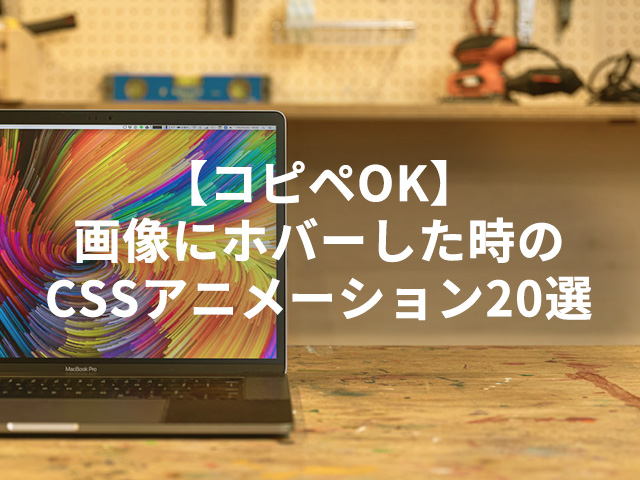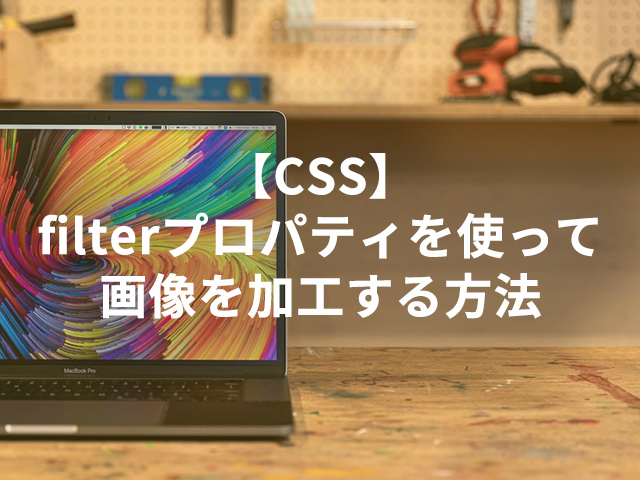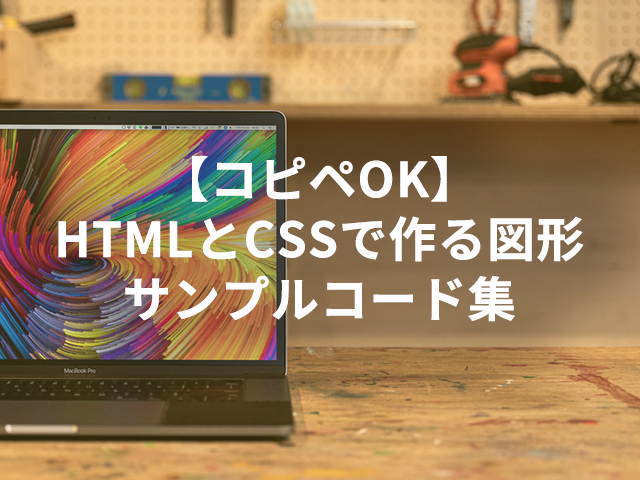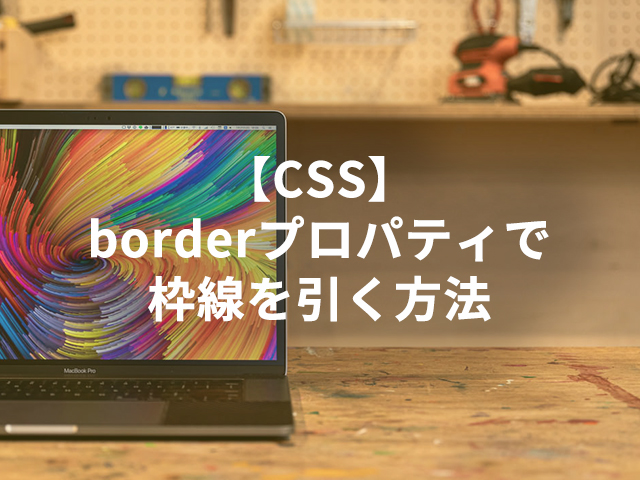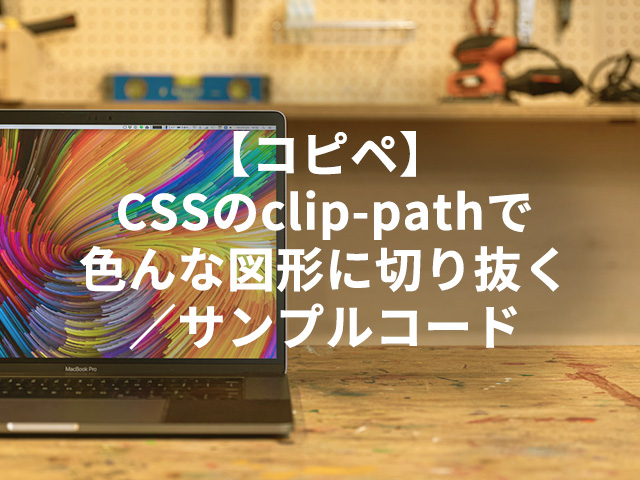【コピペOK】WEBデザインで使えるシンプルなボタンデザイン18選
コピペですぐに使えるCSSで作るの使い勝手抜群なシンプルなボタンデザインを18種類集めてみました。
なお、ボタンにマウスホバーした時のアニメーションは以下の記事でご紹介しています。
CSSで作るボタンのHTML構造
この記事で紹介しているCSSで作るボタンは全て以下のHTMLがベースになっています。
<a href="#" class="button">もっと見る</a>単色ボタン
単色ボタンのサンプルを集めてみました。
シンプルな単色ボタン
シンプルな単色ボタンの場合のCSSサンプルはこちら。
.button{
width: 200px;
height: 50px;
display: flex;
align-items: center;
justify-content: center;
box-sizing: border-box;
background: #dc5a45;
color: #fff;
text-decoration: none;
}実装サンプルはこちら。
See the Pen Untitled by 寺井大樹 (@teraisan) on CodePen.
角丸な単色ボタン
角丸な単色ボタン場合のCSSサンプルはこちら。
.button{
width: 200px;
height: 50px;
display: flex;
align-items: center;
justify-content: center;
box-sizing: border-box;
background: #dc5a45;
color: #fff;
text-decoration: none;
border-radius: 5px;
}実装サンプルはこちら。
See the Pen Untitled by 寺井大樹 (@teraisan) on CodePen.
角が完全に丸い単色ボタン
角が完全に丸い単色ボタンの場合のCSSサンプルはこちら。
.button{
width: 200px;
height: 50px;
display: flex;
align-items: center;
justify-content: center;
box-sizing: border-box;
background: #dc5a45;
color: #fff;
text-decoration: none;
border-radius: 25px;
}See the Pen Untitled by 寺井大樹 (@teraisan) on CodePen.
ボーダー・縁取りのボタン
ボーダー・縁取りのボタンのサンプルを集めてみました。
シンプルなボーダー・縁取りのボタン
シンプルなボーダー・縁取りのボタンの場合のCSSサンプルはこちら。
.button{
width: 200px;
height: 50px;
display: flex;
align-items: center;
justify-content: center;
box-sizing: border-box;
border: 2px solid #e8c72e;
color: #e8c72e;
text-decoration: none;
}実装サンプルはこちら。
See the Pen Untitled by 寺井大樹 (@teraisan) on CodePen.
角丸なボーダー・縁取りのボタン
角丸なボーダー・縁取りのボタンの場合のCSSサンプルはこちら。
.button{
width: 200px;
height: 50px;
display: flex;
align-items: center;
justify-content: center;
box-sizing: border-box;
border: 2px solid #e8c72e;
color: #e8c72e;
text-decoration: none;
border-radius: 5px;
}実装サンプルはこちら。
See the Pen Untitled by 寺井大樹 (@teraisan) on CodePen.
角が完全に丸いボーダー・縁取りのボタン
角が完全に丸いボーダー・縁取りのボタンの場合のCSSサンプルはこちら。
.button{
width: 200px;
height: 50px;
display: flex;
align-items: center;
justify-content: center;
box-sizing: border-box;
border: 2px solid #e8c72e;
color: #e8c72e;
text-decoration: none;
border-radius: 25px;
}実装サンプルはこちら。
See the Pen Untitled by 寺井大樹 (@teraisan) on CodePen.
グラデーションボタン
グラデーションボタンのサンプルを集めてみました。
シンプルなグラデーションボタン
シンプルなグラデーションボタンの場合のCSSサンプルはこちら。
.button{
width: 200px;
height: 50px;
display: flex;
align-items: center;
justify-content: center;
box-sizing: border-box;
background: linear-gradient(90deg, rgba(220,90,69,1) 0%, rgba(232,199,46,1) 100%);
color: #fff;
text-decoration: none;
}実装サンプルはこちら。
See the Pen Untitled by 寺井大樹 (@teraisan) on CodePen.
角丸なグラデーションボタン
角丸なグラデーションボタンの場合のCSSサンプルはこちら。
.button{
width: 200px;
height: 50px;
display: flex;
align-items: center;
justify-content: center;
box-sizing: border-box;
background: linear-gradient(90deg, rgba(220,90,69,1) 0%, rgba(232,199,46,1) 100%);
color: #fff;
border-radius: 5px;
text-decoration: none;
}実装サンプルはこちら。
See the Pen Untitled by 寺井大樹 (@teraisan) on CodePen.
角が完全に丸いグラデーションボタン
角が完全に丸いグラデーションボタンの場合のCSSサンプルはこちら。
.button{
width: 200px;
height: 50px;
display: flex;
align-items: center;
justify-content: center;
box-sizing: border-box;
background: linear-gradient(90deg, rgba(220,90,69,1) 0%, rgba(232,199,46,1) 100%);
color: #fff;
border-radius: 25px;
text-decoration: none;
}実装サンプルはこちら。
See the Pen Untitled by 寺井大樹 (@teraisan) on CodePen.
矢印アイコン付きのボタン
矢印アイコン付きのボタンのサンプルを集めてみました。
単色でシンプルな矢印アイコン付きのボタン
単色でシンプルな矢印アイコン付きのボタンの場合のCSSサンプルはこちら。
.button{
width: 200px;
height: 50px;
display: flex;
align-items: center;
justify-content: center;
box-sizing: border-box;
background: #3d8582;
color: #fff;
text-decoration: none;
}
.button::after{
content: "";
display: block;
width: 15px;
height: 15px;
margin-left: 15px;
background: url(https://irodori-design-web.com/blog_image/3000/icon_arrow.svg) no-repeat center center / contain;
}実装サンプルはこちら。
See the Pen Untitled by 寺井大樹 (@teraisan) on CodePen.
角丸ボーダー・縁取りで矢印アイコン付きのボタン
角丸ボーダー・縁取りで矢印アイコン付きのボタンの場合のCSSサンプルはこちら。
.button{
width: 200px;
height: 50px;
display: flex;
align-items: center;
justify-content: center;
box-sizing: border-box;
border: 2px solid #dc5a45;
color: #dc5a45;
text-decoration: none;
border-radius: 5px;
}
.button::after{
content: "";
display: block;
width: 15px;
height: 15px;
margin-left: 15px;
background: url(https://irodori-design-web.com/blog_image/3000/icon_arrow-red.svg) no-repeat center center / contain;
}実装サンプルはこちら。
See the Pen Untitled by 寺井大樹 (@teraisan) on CodePen.
角が完全に丸くて矢印アイコン付きのボタン
角が完全に丸くて矢印アイコン付きのボタンの場合のCSSサンプルはこちら。
.button{
width: 200px;
height: 50px;
display: flex;
align-items: center;
justify-content: center;
box-sizing: border-box;
background: linear-gradient(90deg, rgba(220,90,69,1) 0%, rgba(232,199,46,1) 100%);
color: #fff;
border-radius: 25px;
text-decoration: none;
}
.button::after{
content: "";
display: block;
width: 15px;
height: 15px;
margin-left: 15px;
background: url(https://irodori-design-web.com/blog_image/3000/icon_arrow.svg) no-repeat center center / contain;
}実装サンプルはこちら。
See the Pen Untitled by 寺井大樹 (@teraisan) on CodePen.
デザイン性のあるボタン
ここからはデザイン性のある少し変わったボタンのサンプルを集めてみました。
立体的なボタン
立体的なボタンの場合のCSSサンプルはこちら。
.button{
width: 200px;
height: 50px;
display: flex;
align-items: center;
justify-content: center;
box-sizing: border-box;
background: #dc5a45;
border-bottom: 3px solid #8f3a2c;
color: #fff;
border-radius: 5px;
text-decoration: none;
}実装サンプルはこちら。
See the Pen Untitled by 寺井大樹 (@teraisan) on CodePen.
二重線のボタン
二重線のボタンなボタンの場合のCSSサンプルはこちら。
.button{
width: 200px;
height: 50px;
display: flex;
align-items: center;
justify-content: center;
box-sizing: border-box;
border: 2px solid #e8c72e;
color: #e8c72e;
text-decoration: none;
position: relative;
}
.button::before{
content: "";
display: block;
width: calc(100% - 10px);
height: calc(100% - 10px);
position: absolute;
left: 50%;
top: 50%;
border: 1px solid #e8c72e;
transform: translate(-50%,-50%);
}実装サンプルはこちら。
See the Pen Untitled by 寺井大樹 (@teraisan) on CodePen.
破線のボタン
破線のボタンの場合のCSSサンプルはこちら。
.button{
width: 200px;
height: 50px;
display: flex;
align-items: center;
justify-content: center;
box-sizing: border-box;
background: #3d8582;
color: #fff;
text-decoration: none;
border-radius: 5px;
border: 2px dashed #000;
}実装サンプルはこちら。
See the Pen Untitled by 寺井大樹 (@teraisan) on CodePen.
アメコミ風なボタン
アメコミ風なボタンの場合のCSSサンプルはこちら。
.button{
width: 200px;
height: 50px;
display: flex;
align-items: center;
justify-content: center;
box-sizing: border-box;
background: #e8c72e;
color: #fff;
text-decoration: none;
border-radius: 10px;
border: 2px solid #000;
position: relative;
}
.button::before{
content: "";
display: block;
position: absolute;
top: 0;
right: 0;
bottom: 0;
left: 0;
width: calc(100% + 4px);
height: 100%;
box-sizing: border-box;
border: 2px solid #000;
border-radius: inherit;
background: #ccc100;
z-index: -1;
transform: translate3d(-2px,10px,-10px);
}実装サンプルはこちら。
See the Pen Untitled by 寺井大樹 (@teraisan) on CodePen.
飾り付きのボタン
飾り付きのボタンの場合のCSSサンプルはこちら。
.button{
width: 200px;
height: 50px;
display: flex;
align-items: center;
justify-content: center;
box-sizing: border-box;
background: #e8c72e;
color: #fff;
text-decoration: none;
position: relative;
}
.button::before{
content: "";
display: block;
width: 0;
height: 0;
border-style: solid;
border-width: 20px 20px 0 0;
border-color: #dc5a45 transparent transparent transparent;
position: absolute;
left: 0;
top: 0;
}実装サンプルはこちら。
See the Pen Untitled by 寺井大樹 (@teraisan) on CodePen.
線から離れた影付きのボタン
線から離れた影付きのボタンの場合のCSSサンプルはこちら。
.button{
width: 200px;
height: 50px;
display: flex;
align-items: center;
justify-content: center;
box-sizing: border-box;
border: 3px solid #000;
border-radius: 5px;
color: #000;
text-decoration: none;
position: relative;
}
.button::before{
content: "";
display: block;
width: 100%;
height: 100%;
border-radius: 5px;
position: absolute;
left: 6px;
top: 6px;
z-index: -1;
background: #e8c72e;
box-sizing: border-box;
}実装サンプルはこちら。
See the Pen Untitled by 寺井大樹 (@teraisan) on CodePen.
まとめ
いかがでしたか?
HTMLとCSSだけで色んなボタンを作ることが出来ますね。
迷った時の参考になれば幸いです。