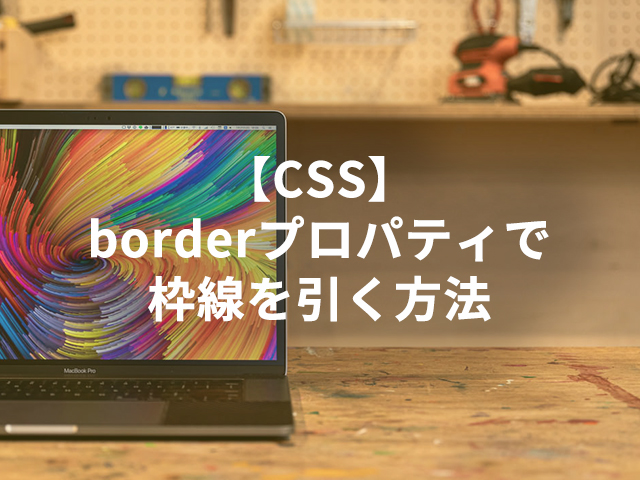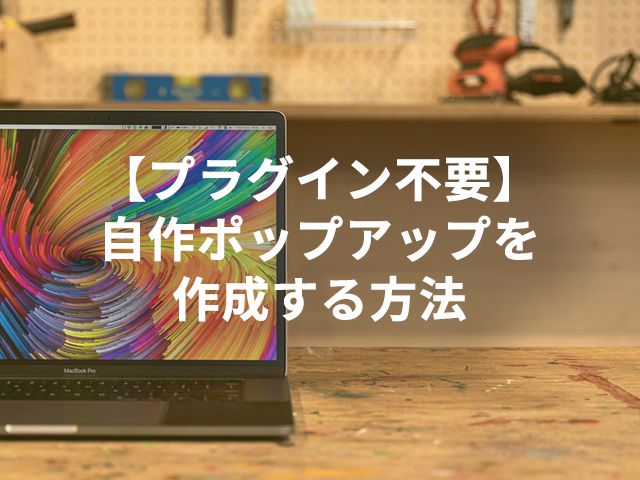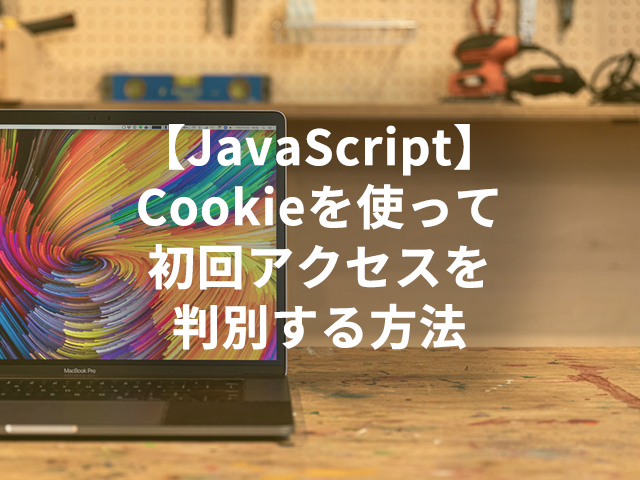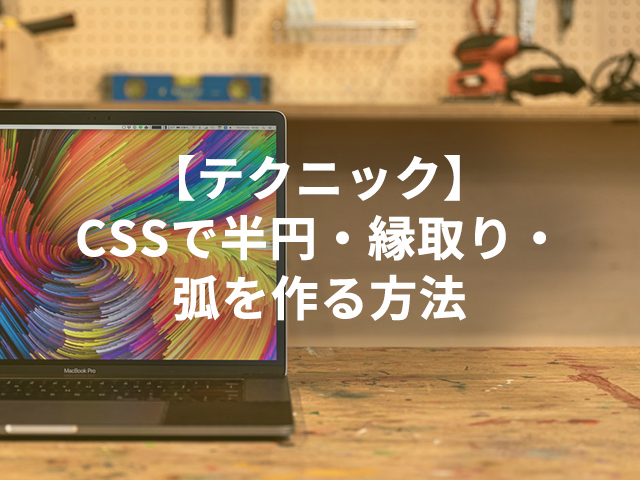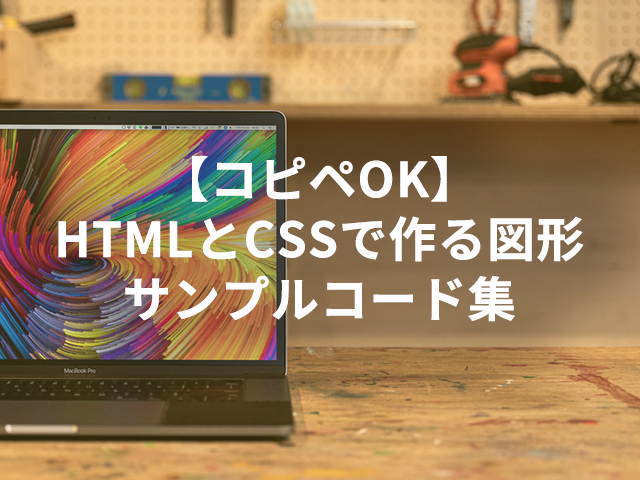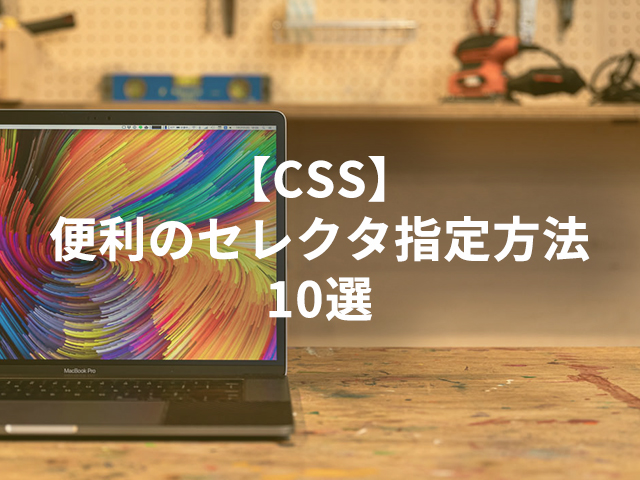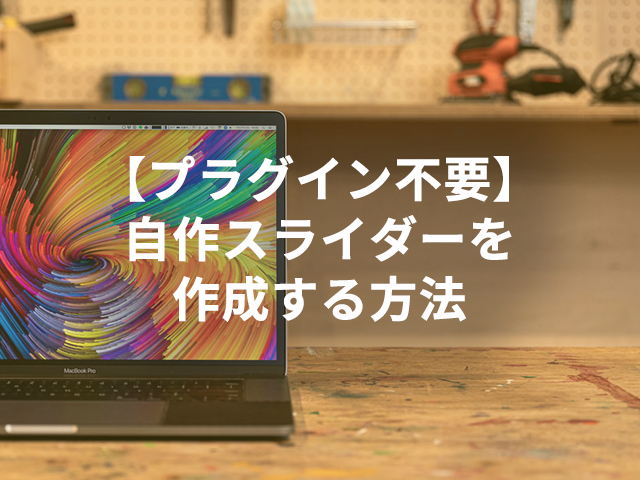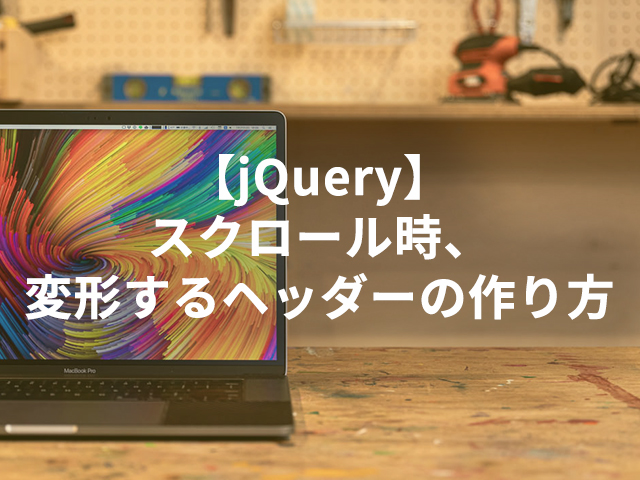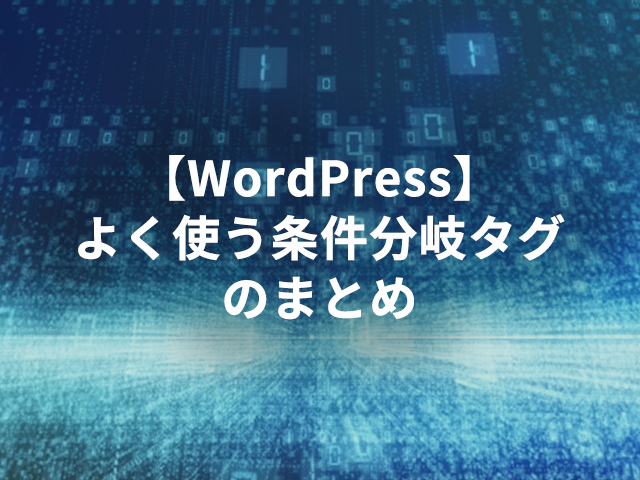【コピペOK】WEBサイトでよく使う見出しデザイン
css
HTML
WEBサイト
コピペ
見出しデザイン
WEBサイトを制作している際、ついつい迷ってしまったり、ワンパターンになってしまう見出しのデザイン。
ワンパターン化してしまわないために、自分自身のメモ用程度にWEBサイトでよく使用する見出しのデザインをまとめてみました。
この記事の目次を表示
ボーダー系の見出しデザイン
単色下ボーダー
CSSのみで再現可能な見出しデザイン
<h2 class="title1_1">CSSのみで再現可能な見出しデザイン</h2>
.title1_1{
font-size: 30px;
font-weight: bold;
border-bottom: 1px solid royalblue;
}
2色下ボーダー(パターン1)
CSSのみで再現可能な見出しデザイン
<h2 class="title1_2">CSSのみで再現可能な見出しデザイン</h2>
.title1_2{
font-size: 30px;
font-weight: bold;
border-bottom: 3px solid #ddd;
position: relative;
}
.title1_2::before{
content: "";
display: block;
width: 60px;
height: 3px;
position: absolute;
left: 0;
bottom: -3px;
background: royalblue;
}
2色下ボーダー (パターン2)
CSSのみで再現可能な見出しデザイン
<h2 class="title1_3">CSSのみで再現可能な見出しデザイン</h2>
.title1_3{
font-size: 30px;
font-weight: bold;
border-bottom: 3px solid #ddd;
position: relative;
}
.title1_3::before{
content: "";
display: block;
width: 50%;
height: 3px;
position: absolute;
left: 0;
bottom: -3px;
background: royalblue;
}
点線ボーダー
CSSのみで再現可能な見出しデザイン
<h2 class="title1_4">CSSのみで再現可能な見出しデザイン</h2>
.title1_4{
font-size: 30px;
font-weight: bold;
border-bottom: 3px dotted royalblue;
}
上下ボーダー
CSSのみで再現可能な見出しデザイン
<h2 class="title1_5">CSSのみで再現可能な見出しデザイン</h2>
.title1_5{
font-size: 30px;
font-weight: bold;
border-top: 3px solid royalblue;
border-bottom: 3px solid royalblue;
}
2色上下ボーダー
CSSのみで再現可能な見出しデザイン
<h2 class="title1_6">CSSのみで再現可能な見出しデザイン</h2>
.title1_6{
font-size: 30px;
font-weight: bold;
border-top: 3px solid #ddd;
border-bottom: 3px solid #ddd;
}
.title1_6::before,
.title1_6::after{
content: "";
display: block;
width: 50%;
height: 3px;
position: absolute;
left: 0;
background: royalblue;
}
.title1_6::before{
top: -3px;
}
.title1_6::after{
bottom: -3px;
}
左ボーダー(単色)
CSSのみで再現可能な見出しデザイン
<h2 class="title1_7">CSSのみで再現可能な見出しデザイン</h2>
.title1_7{
font-size: 30px;
padding-left: 10px;
font-weight: bold;
border-left: 6px solid royalblue;
}
左ボーダー(2色)
CSSのみで再現可能な見出しデザイン
<h2 class="title1_8">CSSのみで再現可能な見出しデザイン</h2>
.title1_8{
font-size: 30px;
padding-left: 10px;
font-weight: bold;
border-left: 6px solid royalblue;
position: relative;
}
.title1_8::before{
content: "";
display: block;
width: 6px;
height: 50%;
position: absolute;
left: -6px;
top: 0;
background: #eee;
}
縁取り
CSSのみで再現可能な見出しデザイン
<div class="title1_9">CSSのみで再現可能な見出しデザイン</div>
.title1_9{
font-size: 30px;
padding: 10px;
font-weight: bold;
border: 4px solid royalblue;
}
二重縁取り
CSSのみで再現可能な見出しデザイン
<h2 class="title1_10">CSSのみで再現可能な見出しデザイン</h2>
.title1_10{
font-size: 30px;
padding: 10px;
font-weight: bold;
border: 4px solid royalblue;
position: relative;
}
.title1_10::after{
content: "";
display: block;
width: calc(100% - 8px);
height: calc(100% - 8px);
position: absolute;
left: 4px;
top: 4px;
border: 1px solid royalblue;
}
二重下ボーダー
CSSのみで再現可能な見出しデザイン
<h2 class="title1_11">CSSのみで再現可能な見出しデザイン</h2>
.title1_11{
font-size: 30px;
font-weight: bold;
border-bottom: 2px solid royalblue;
position: relative;
}
.title1_11:after{
content: "";
display: block;
width: 100%;
height: 2px;
background: royalblue;
position: absolute;
left: 0;
bottom: -6px;
}
背景系の見出しデザイン
単色背景
CSSのみで再現可能な見出しデザイン
<h2 class="title2_1">CSSのみで再現可能な見出しデザイン</h2>
.title2_1{
font-size: 30px;
padding: 10px 25px;
font-weight: bold;
background: royalblue;
color: #fff;
}
グラデーション背景
CSSのみで再現可能な見出しデザイン
<h2 class="title2_2">CSSのみで再現可能な見出しデザイン</h2>
.title2_2{
font-size: 30px;
padding: 10px 25px;
font-weight: bold;
background: rgb(65,105,225);
background: linear-gradient(90deg, rgba(65,105,225,1) 0%, rgba(0,212,255,1) 100%);
color: #fff;
}
背景+下ボーダー
CSSのみで再現可能な見出しデザイン
<h2 class="title2_3">CSSのみで再現可能な見出しデザイン</h2>
.title2_3{
font-size: 30px;
padding: 10px 25px;
font-weight: bold;
background: royalblue;
border-bottom: 5px solid mediumblue;
color: #fff;
}
背景+左ボーダー
CSSのみで再現可能な見出しデザイン
<h2 class="title2_4">CSSのみで再現可能な見出しデザイン</h2>
.title2_4{
font-size: 30px;
padding: 10px 25px;
font-weight: bold;
background: royalblue;
border-left: 6px solid mediumblue;
color: #fff;
}
数字や英字付きの見出しデザイン
数字付きの見出し(パターン1)
CSSのみで再現可能な見出しデザイン
<h2 class="title3_1" data-no="01">CSSのみで再現可能な見出しデザイン</h2>
.title3_1{
font-size: 30px;
font-weight: bold;
position: relative;
padding-left: 1.5em;
}
.title3_1::before{
content: attr(data-no);
position: absolute;
left: 0;
top: 0;
margin-right: 5px;
color: #bbb;
}
数字付きの見出し(パターン2)
CSSのみで再現可能な見出しデザイン
<h2 class="title3_2" data-no="01">CSSのみで再現可能な見出しデザイン</h2>
.title3_2{
font-size: 30px;
font-weight: bold;
position: relative;
padding-left: 65px;
border: 1px solid royalblue;
}
.title3_2::before{
content: attr(data-no);
position: absolute;
left: 0;
top: 0;
margin-right: 5px;
width: 55px;
line-height: 55px;
text-align: center;
color: #fff;
background: royalblue;
}